useCallback Hook in React | What is it and how and when to use it?
— React, Web Development, Hooks — 9 min read
The useCallback hook is a built-in hook in React. It is used to cache or memoize a function's definition for future re-renders.
In this tutorial, we're going to look more into what useCallback is and how and when to use it.
How to use useCallback
Lets consider an example of a list of todos and a filter that hides or shows completed todos in this list.
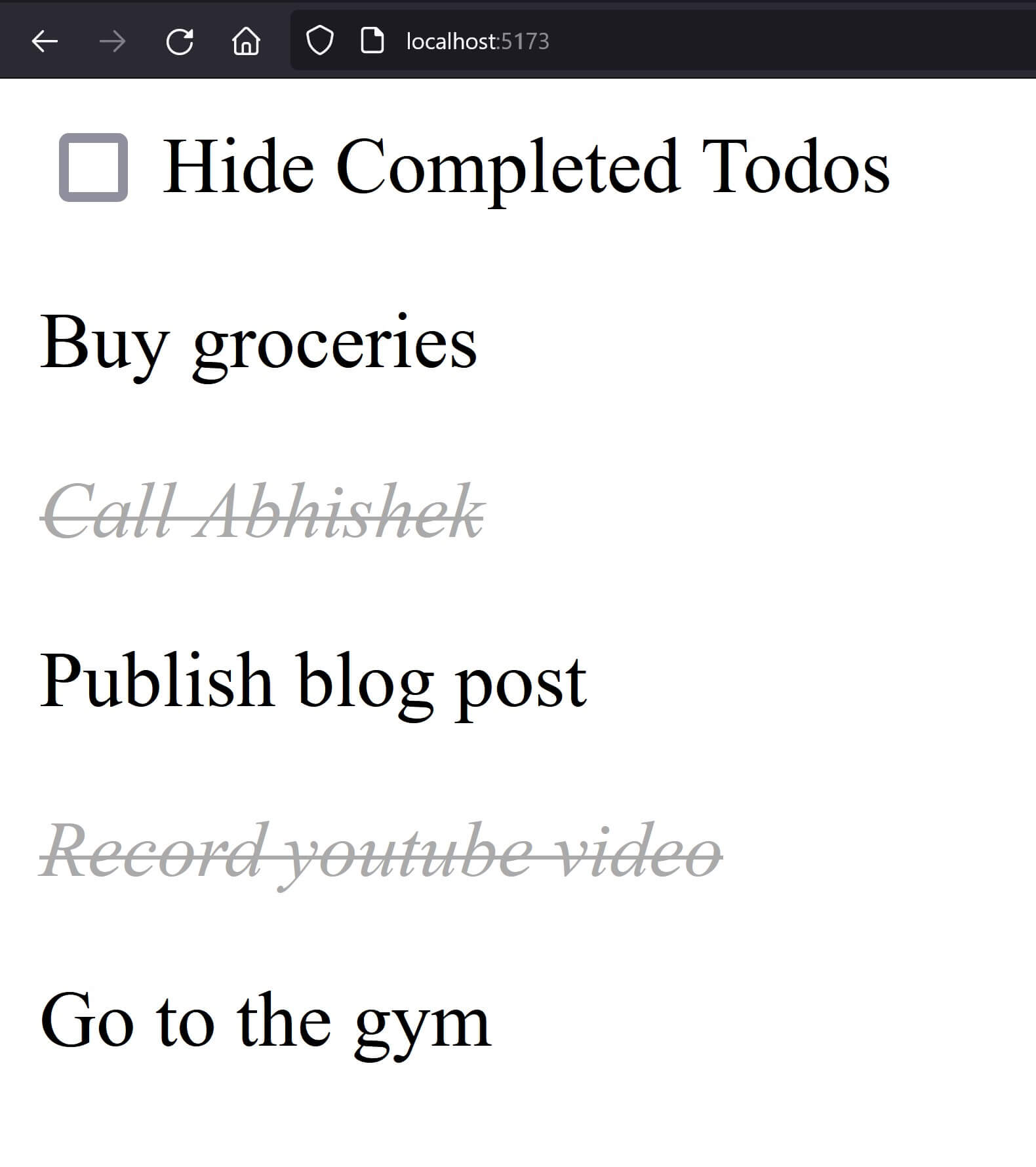
First lets look at the code for the <App /> component.
import { useState } from "react";import "./App.css";import TodoFilter from "./TodoFilter";
const initialTodos = [ { id: 1, text: "Buy groceries", completed: false }, { id: 2, text: "Call Abhishek", completed: true }, { id: 3, text: "Publish blog post", completed: false }, { id: 4, text: "Record youtube video", completed: true }, { id: 5, text: "Go to the gym", completed: false }];
function App() { const [ todos, setTodos ] = useState( initialTodos ); const [ isFilterChecked, setIsFilterChecked ] = useState( false );
const handleToggleFilter = () => { setIsFilterChecked( !isFilterChecked ); }
function handleTodoClick( id ){ const updatedTodos = todos.map( t => { if( t.id == id ) { t.completed = !t.completed; } return t; }); setTodos( updatedTodos ); }
const filteredTodos = isFilterChecked ? todos.filter( t => !t.completed ) : todos;
return ( <> <TodoFilter isFilterChecked={isFilterChecked} onToggleFilter={handleToggleFilter} />
{/* TODO LIST */} { filteredTodos.map( t => { return ( <p key={t.id} className={`todo ${t.completed ? "completed" : ""}`} onClick={() => handleTodoClick( t.id )} > {t.text} </p> ) }) } </> )}
export default AppWe have some hardcoded dummy data in the form of initialTodos. The state variable todos powers the todo list while the isFilterChecked state variable manages the checkbox filter.
We also have the event handler handleTodoClick() that marks a todo as either complete or incomplete. We have another event handler handleToggleFilter() which toggles the checkbox to either show or hide completed todos in the todo list.
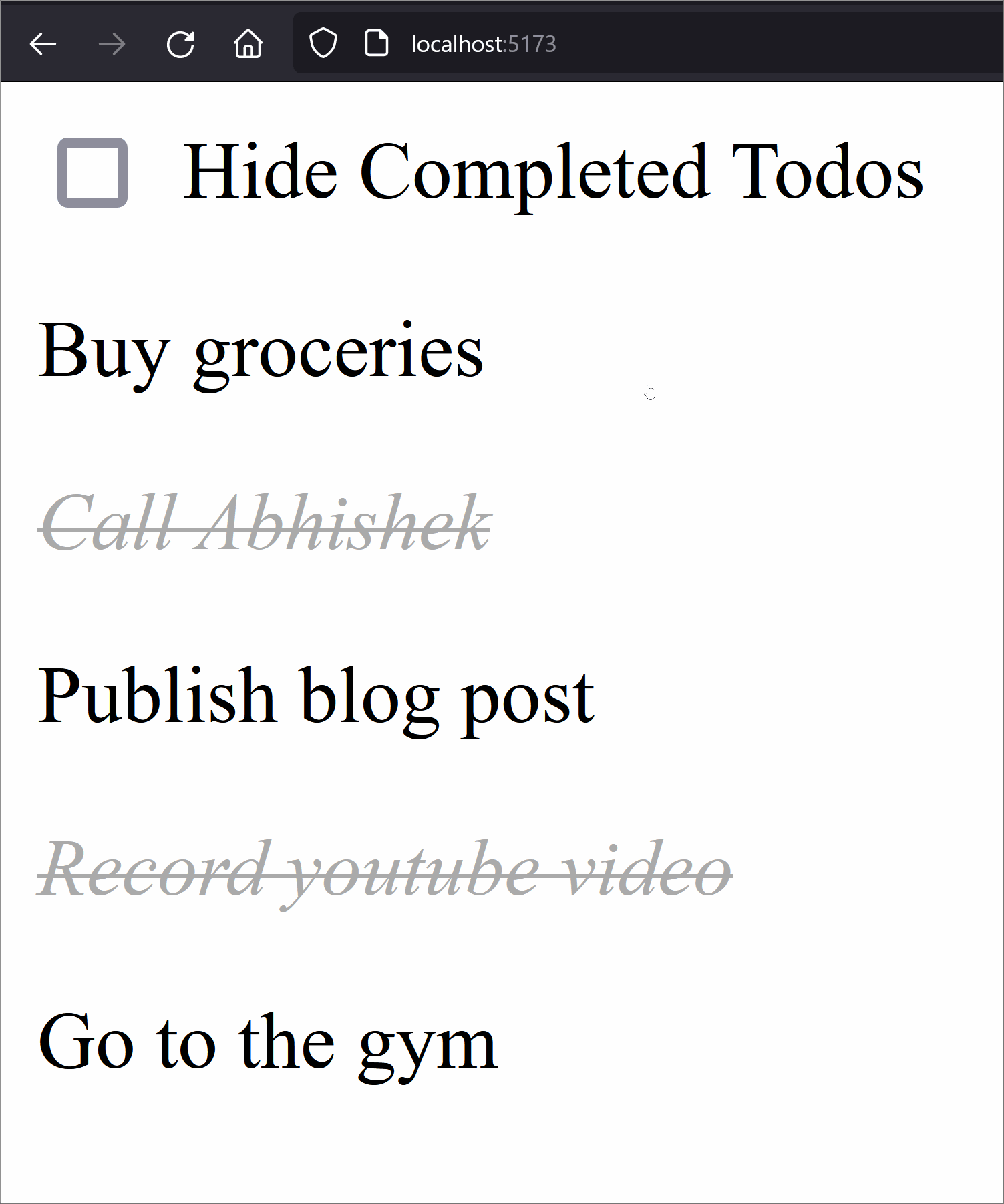
And the code for <TodoFilter /> is as follows:
export default function TodoFilter({ isFilterChecked, onToggleFilter }) { console.log( "TodoFilter rendered" ); return ( <label> <input type="checkbox" onChange={onToggleFilter} checked={isFilterChecked} /> Hide Completed Todos </label> );}This is a dumb component without any state of its own. Notice that we are logging everytime this component renders. We'll use this shortly for debugging.
Now if you run this in the browser, everything seems to work like it is supposed to but there is a small problem.
If you check the console logs, whenever you mark a todo as complete or incomplete, it re-renders the <TodoFilter /> component.
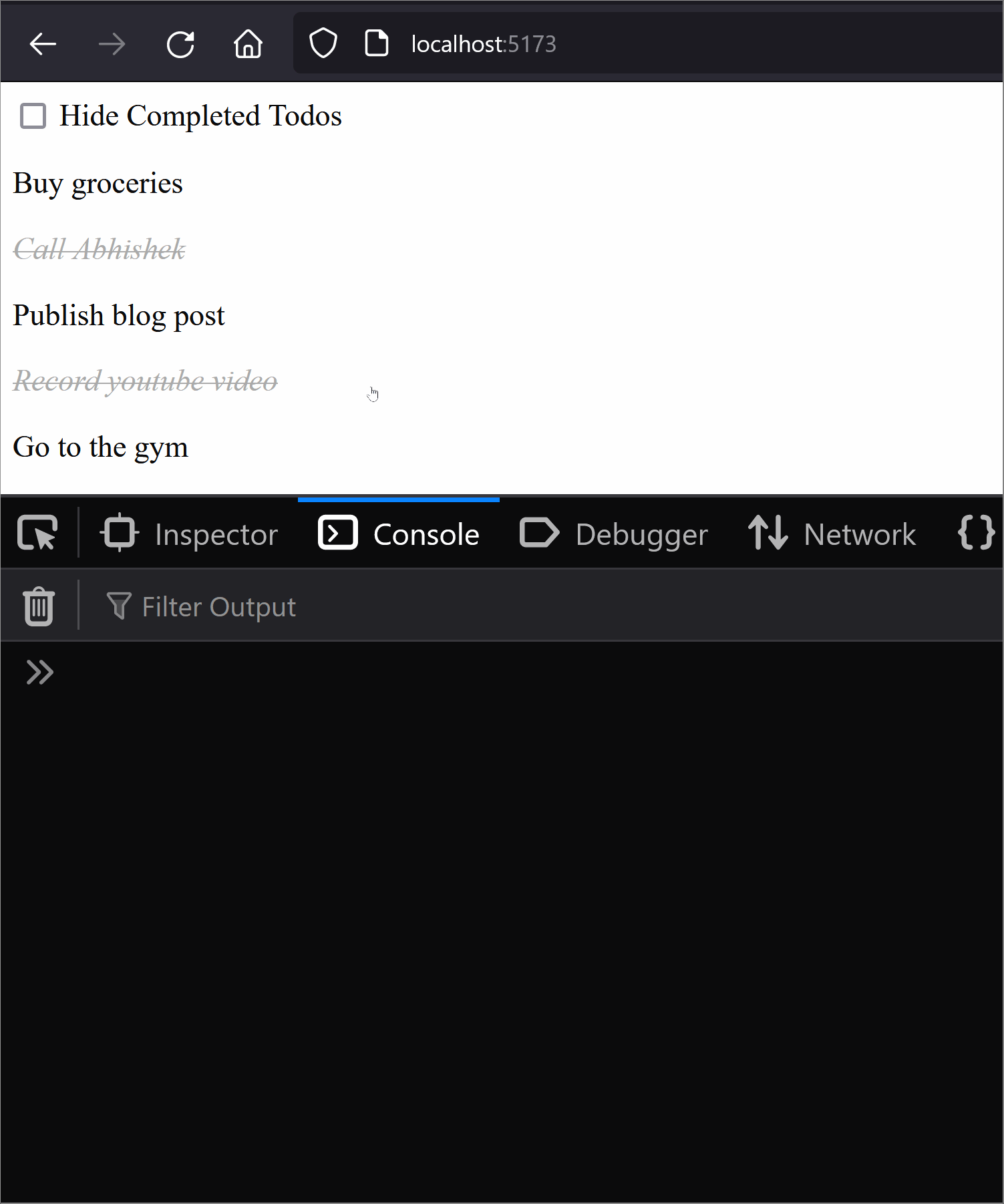
Even though isFilterChecked doesn't change when a todo is either marked as complete or incomplete, the <TodoFilter /> component being a child component re-renders every time its parent <App /> re-renders. This is the usual behaviour in React.
For times when we want a child component to not re-render every time its parent re-renders and instead re-render only when its own props change, we'll use useCallback and memo.
The format for useCallback() is:
useCallback( /* function definition */, /* dependencies */ );We pass in the function whose definition we want to memoize as the first input argument. The second argument is an array of dependencies that the function definition uses. If there are no dependencies then we pass in an empty array.
Do not forget to pass atleast an empty array as the second argument otherwise
useCallbackwill return a new function reference every time the component re-renders.
On the first render, useCallback will simply return the same function you have passed. On future re-renders, it will return the cached or memoized version provided the dependencies have not changed. If the dependencies have changed, it will return and memoize the changed function definition.
Lets use useCallback() in App.jsx. We'll use it to wrap the function definition of the event handler handleToggleFilter. Since the function definition uses the state variable isFilterChecked, we'll pass it in as one of the dependencies.
import { useCallback, useState } from "react";import "./App.css";import TodoFilter from "./TodoFilter";
const initialTodos = [ { id: 1, text: "Buy groceries", completed: false }, { id: 2, text: "Call Abhishek", completed: true }, { id: 3, text: "Publish blog post", completed: false }, { id: 4, text: "Record youtube video", completed: true }, { id: 5, text: "Go to the gym", completed: false }];
function App() { const [ todos, setTodos ] = useState( initialTodos ); const [ isFilterChecked, setIsFilterChecked ] = useState( false );
const handleToggleFilter = useCallback( () => { setIsFilterChecked( !isFilterChecked ); }, [isFilterChecked] );
function handleTodoClick( id ){ const updatedTodos = todos.map( t => { if( t.id == id ) { t.completed = !t.completed; } return t; }); setTodos( updatedTodos ); }
const filteredTodos = isFilterChecked ? todos.filter( t => !t.completed ) : todos;
return ( <> <TodoFilter isFilterChecked={isFilterChecked} onToggleFilter={handleToggleFilter} />
{/* TODO LIST */} { filteredTodos.map( t => { return ( <p key={t.id} className={`todo ${t.completed ? "completed" : ""}`} onClick={() => handleTodoClick( t.id )} > {t.text} </p> ) }) } </> )}
export default AppWe'll also wrap the <TodoFilter /> with the memo() React API method as shown below. This will make sure that <TodoFilter /> doesn't re-render every time its parent component <App /> re-renders unless its props have changed.
import { memo } from "react";
export default memo(function TodoFilter({ isFilterChecked, onToggleFilter }) { console.log( "TodoFilter rendered" ); return ( <label> <input type="checkbox" onChange={onToggleFilter} checked={isFilterChecked} /> Hide Completed Todos </label> );});These two changes will now make sure that marking todos as completed or incomplete won't cause the <TodoFilter /> component to re-render.
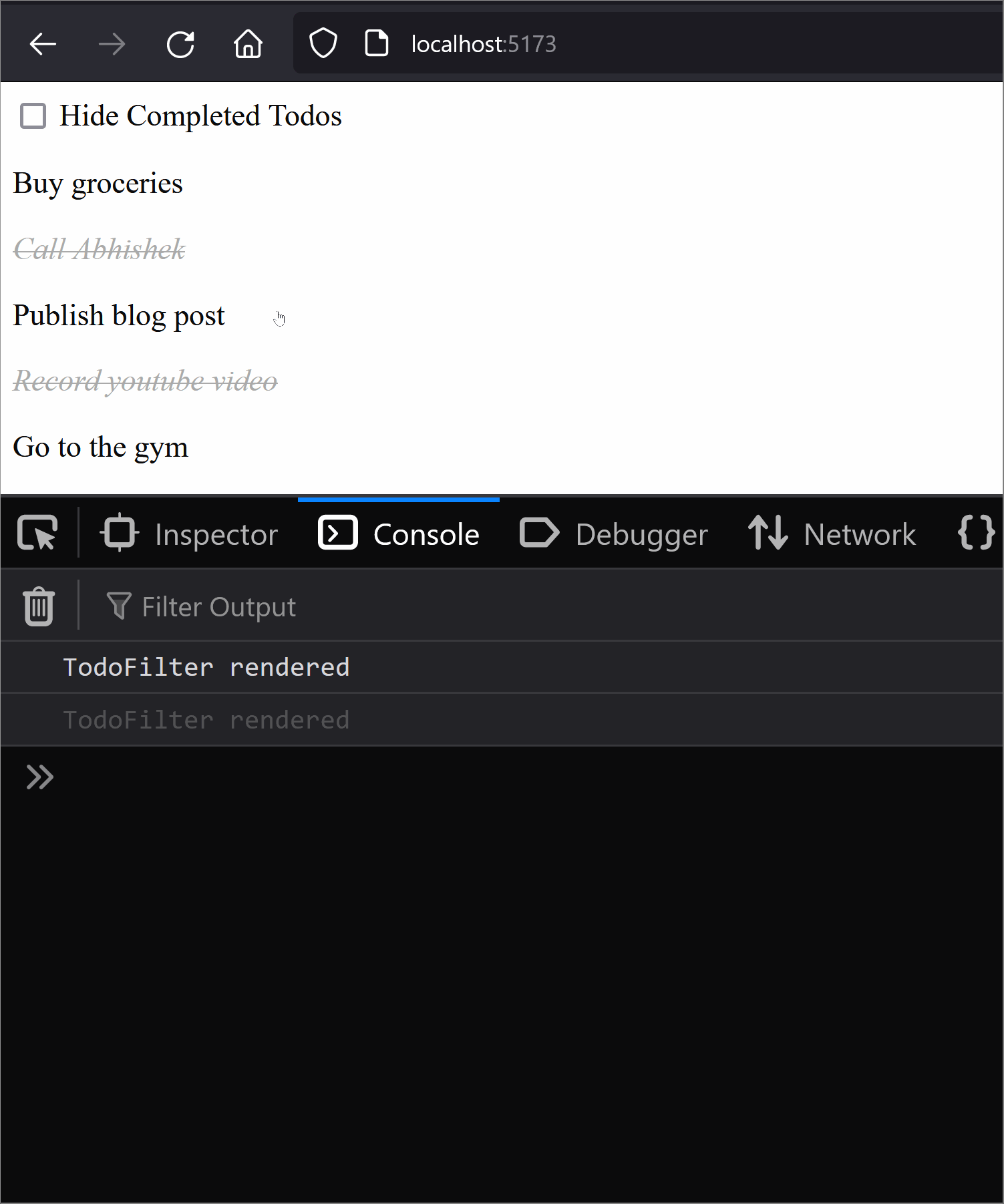
Awesome!
Optimizing useCallback
While using useCallback( or memoization in general ), the number of dependencies should be kept as few as possible. Lesser the number of dependencies, lesser the probability that the function definition will change and the more effective memoization will be.
So in our case, we can remove the isFilterChecked dependency by using a state updater function like this:
const handleToggleFilter = useCallback( () => { setIsFilterChecked( ( isFilterChecked ) => !isFilterChecked );}, [] );When should I use useCallback? Should I use it everywhere?
There is a certain overhead while using useCallback( or memoization in general ) that the cached value takes up memory and during every re-render, React compares the current value with the previous one. So in general, unless necessary, we shouldn't use useCallback.
Lets look at some of the scenarios where using useCallback is either required or useful.
1. Avoid re-rendering a child component if its props haven't changed by using useCallback and memo
We have already looked at this scenario in our examples above.
You should use this combo of useCallback and memo only when re-rendering the child component is an expensive operation. If it does cause any lag in the UI while re-rendering the child component then memoization is unnecessary.
2. Optimize the function dependencies in a useEffect
Consider the below example.
import { useEffect, useState } from "react";
export default function App({ name="Saurabh" }) { const [ count, setCount ] = useState( 0 );
const greet = () => { console.log( "Hello " + name ); };
useEffect( () => { greet(); }, [greet]);
return ( <button type="button" onClick={ () => setCount( count+1 )}>Increment count</button> );}On every click of the button "Increment Count", the state gets updated and triggers a re-render. The re-render updates the greet function reference which triggers the useEffect. This means that the useEffect will run everytime the <App /> component re-renders since greet will be a new function reference on every re-render.
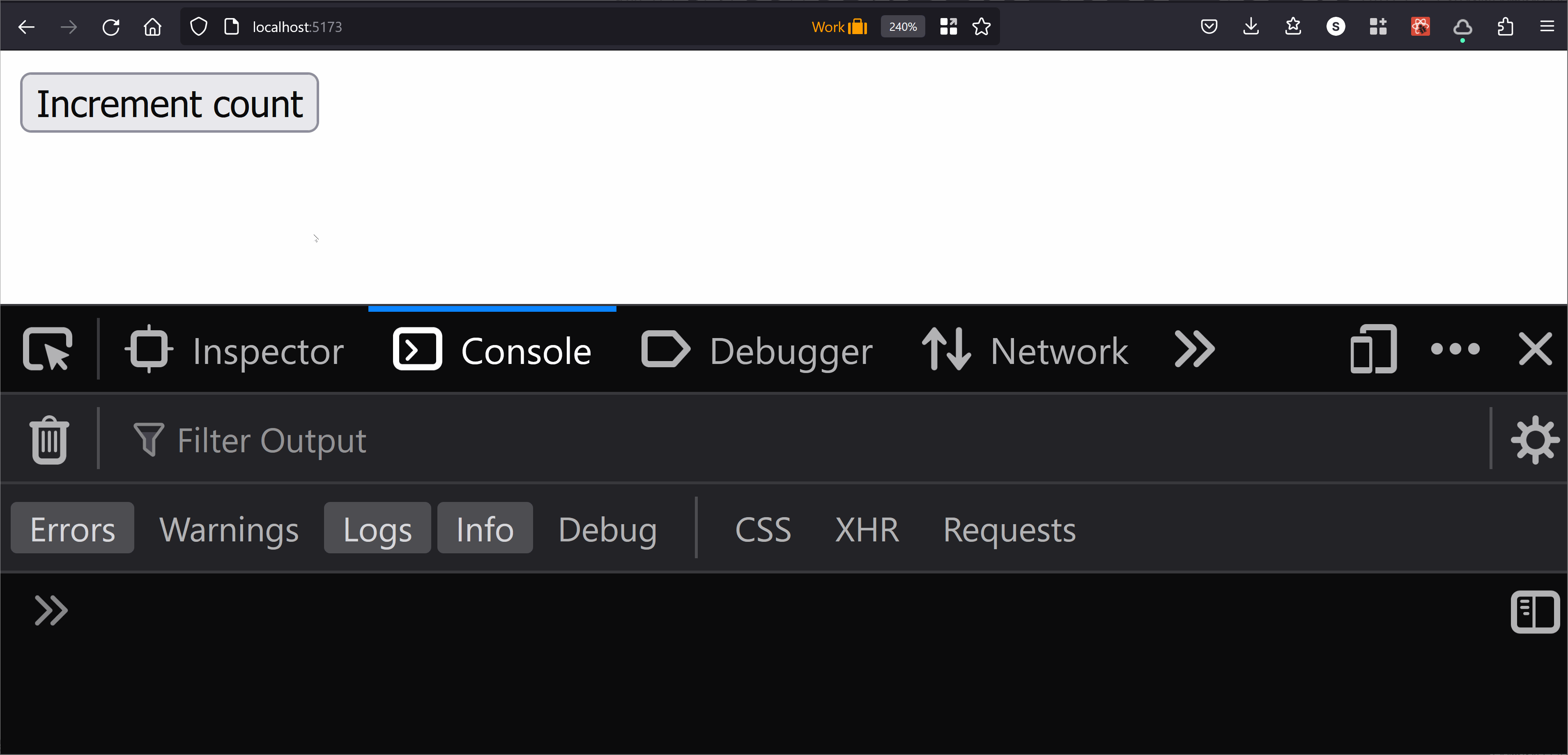
If you want to prevent this then you should wrap greet within a useCallback.
import { useCallback, useEffect, useState } from "react";
export default function App({ name="Saurabh" }) { const [ count, setCount ] = useState( 0 );
const greet = useCallback( () => { console.log( "Hello " + name ); }, [name]);
useEffect( () => { greet(); }, [greet]);
return ( <button type="button" onClick={ () => setCount( count+1 )}>Increment count</button> );}Now the useEffect will only run when greet changes and greet will only change when name changes.
3. Optimize functions returned by a custom hook
It is recommended that functions returned from a custom hook be always wrapped within a useCallback.
This is because in many cases, you might not be the only consumer of your custom hook. For example, many third-party libraries create their own custom hooks. If you're consuming a third-party custom hook and want to pass it as a prop to a child component or use it as a dependency within a useEffect, then it'd much more convenient to have it already optimized by the custom hook provider.
function useCustomHook() { const doSomething = useCallback( () => { ... }. [ ... ] );
return { doSomething };}Summary
- The
useCallbackhook is a built-in hook in React which is used to cache or memoize a function's definition for future re-renders. - It is used to:
- Avoid re-rendering a child component if its props haven't changed by using
useCallbackandmemo - Optimize the function dependencies in a
useEffect - Optimize functions returned by a custom hook
- Avoid re-rendering a child component if its props haven't changed by using
Hope this helps!🙏